Are you prepared for disaster to strike? I don’t mean do you do fire drills in your house or have a tsunami escape route planned or have an “earthquake kit” packed and ready? Depending on where you live, you should definitely prepare for the natural disasters most likely to occur in your area. But what about Disaster Preparedness for Bloggers?

Be sure and ‘pin’ me so we can help all bloggers be prepared!
I am referring to blogging disasters. Scary scenarios like:
- computer crashes
- computer virus locking your computer or destroying important files
- no internet access
- social media accounts hijacked
- web server shut down
In the last year, I’ve had several of those scenarios strike me. My computer crashed and I had no access to e-mail, photos, files etc. Our 10-year-old internet equipment died on a Friday night leaving us with no access except our cell phone wireless plan. My web host had a fire in the building (not their office, but a neighboring one) and the entire building was without power, meaning all of their servers were shut down.
However, I had blogging obligations to keep. I had two linky parties going that I needed to get posted and visit the links plus a guest post I promised to do for a blogging friend. I could have just thrown up my hands and said I can’t do it. Instead, I scrambled fast to come up with solutions. And for the most part, no one ever knew there was a problem. Well, not in the last scenario. When the host is down there isn’t much you can do. All I could do was post on my social media accounts to let people know what I knew.
Disaster Preparedness for Bloggers: How You Can Prepare
- back up your entire blog – search for “back up PLATFORM blog” inserting your blogging platform (WordPress, Blogger, Wix, etc.) for instructions
- backup any files (including photos, logos, spreadsheets, calendars) from your computer you don’t want to be without
- make a file with usernames, passwords, websites and other pertinent information (e.g how to access e-mail if you don’t have online access). Password protect the file if you are concerned about security.
- think about a backup computer and backup internet access you could use in an emergency (friends, family, library, etc.).
- if your e-mail account is on the same host as your blog, set up a backup e-mail account you can use if your host goes down (G-Mail, Yahoo, Outlook, etc.)
- download apps to your smartphone or tablet that will help you stay connected if your computer goes down. That includes social media apps as well as WordPress or Blogger. Yes, you can blog from a smartphone in a pinch!
- learn how to post from e-mail – search for “blog from email PLATFORM” inserting your blogging platform (WordPress, Blogger, Wix, etc.) for instructions. Set it up and add the instructions to your username/password file.
- Store all of your backup files, list of usernames and passwords, etc. in at least two if not three different places:
- the cloud somewhere (you can get free accounts at Dropbox, iCloud, etc.).
- on physical media not on your computer (thumb drive, CD/DVD, external hard drive)
- on another computer
- in e-mail
[clickToTweet tweet=”Technology glitches happen! Are you prepared to avoid a blogging disaster? #IBABloggers #Blog” quote=”Technology glitches happen! Are you prepared to avoid a blogging disaster? #IBABloggers #Blog”]
It is up to you to decide how often you want to update your backups. Ask yourself how much work would you be willing to lose, a month? a week? Then set a reminder for yourself to do the backups on a regular basis.
Hopefully, no blogging disasters will ever strike you. But, an hour or so of Disaster Preparedness for Bloggers now can save you heartache and hours of work in the future. Now go, do what you have to do to avoid a blogging disaster!
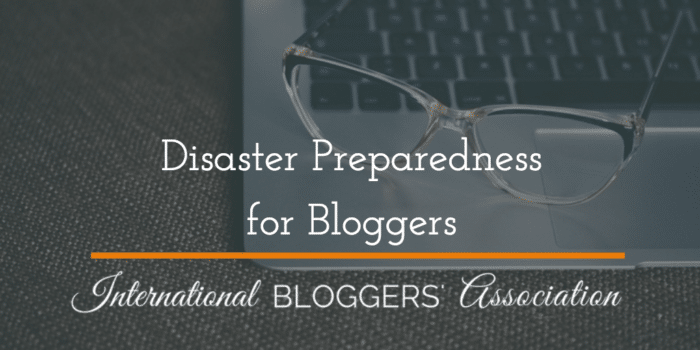
 5 Simple Ways to Create Crave-able Content in Every Post
5 Simple Ways to Create Crave-able Content in Every Post 10 Ways to Become a Better Travel Blogger
10 Ways to Become a Better Travel Blogger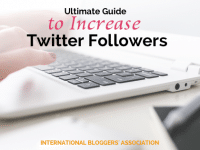 Ultimate Guide to Increase Twitter Followers
Ultimate Guide to Increase Twitter Followers